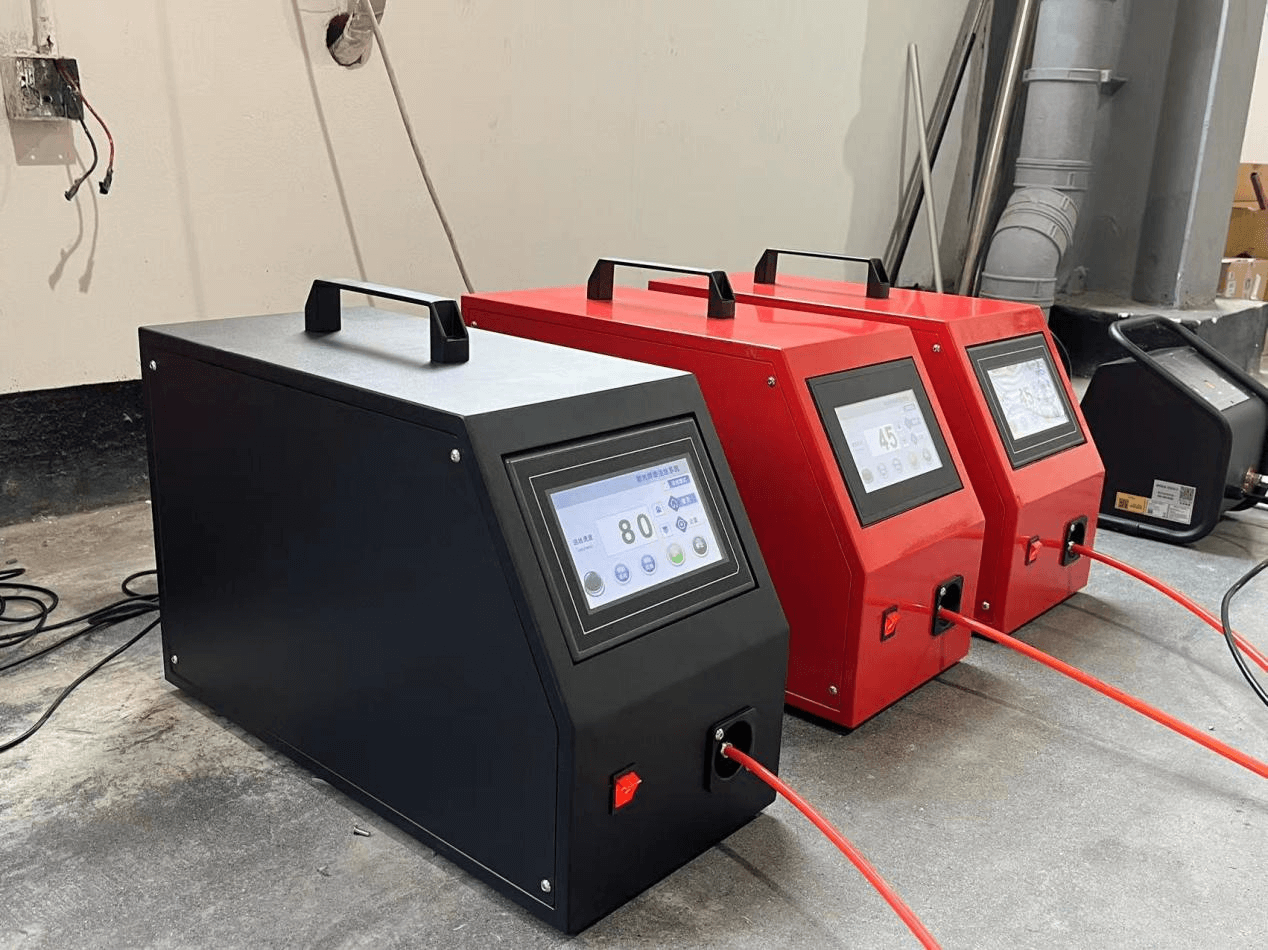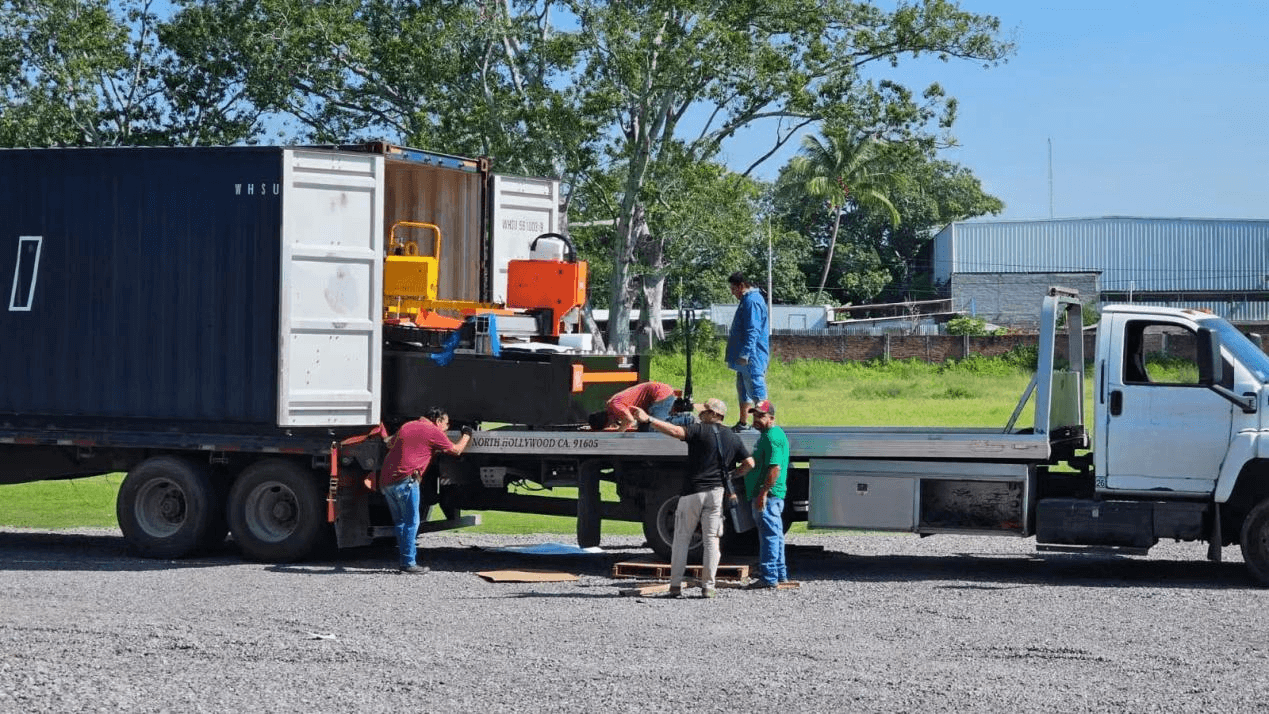Yuav ua li cas mus xyuas lub laser qhov chaw tswb?
1. Kev lees paub ntawm kev sib tham
Xyuas seb lub laser backplane puas muaj EtherNet interface, raws li qhia hauv daim duab hauv qab no (siv ib hom ua piv txwv):
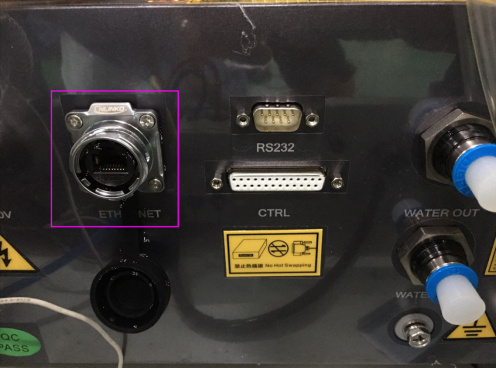
Yog tias koj tuaj yeem pom EtherNet interface, siv lub network cable, ntsaws ib kawg rau hauv lub laser EtherNet interface, thiab lwm qhov kawg rau hauv lub computer;
Yog tias koj tsis tuaj yeem pom EtherNet interface, nws txhais tau tias laser tam sim no tsis txhawb EtherNet kev sib txuas.
Nco tseg: Txij li thaum lub network cable txuas ncaj qha, yog tias siv lub laser EtherNet interface, lub khoos phis tawj yuav tsis tuaj yeem siv lub network sab nraud.
2.Software kev twb kev txuas
1) Lub party computer version yuav tsum tau 1.0.0.75 thiab siab dua.
2) Nruab tus tswv tsev lub computer, xaiv IP2 raws li txoj kev sib txuas, manually nkag mus rau IP: 192.168.0.178, thiab nias lub pob "Login".

3) Yog tias lub khoos phis tawj IP tsis tau teeb tsa, lub qhov rais ntawm "Inconsistent Network Segment" yuav tshwm sim. Xaiv "Yog" yuav cia li teeb tsa lub computer IP network ntu kom hloov mus rau lub laser.

4) Yog hais tias koj xaiv "Tsis yog", koj yuav tsum manually configure lub computer IP. Kev siv configuration yog raws li nram no:
1. Qhib lub computer network chaw
2. Nyob rau hauv qhov Hloov Network Chaw yam khoom, nyem Hloov Adapter Options

3. Ntxiv nrog rau Ethernet, nws raug nquahu kom lov tes taw lwm daim npav network.

4. Txoj cai-nias Ethernet, nyem Properties, thiab tom qab ntawd ob-nias Internet Protocol Version 4 (TCP/IPv4)

5. Nyem Siv qhov chaw nyob IP hauv qab no (S), manually sau qhov chaw nyob hauv qab no, thiab tom qab ntawd nyem OK.
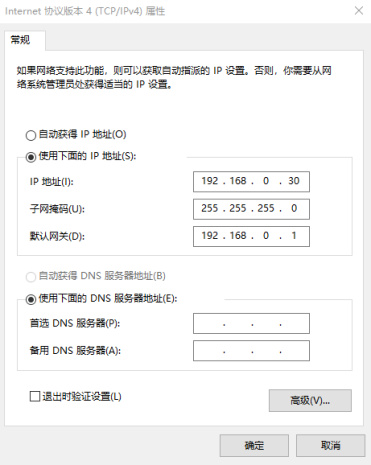
6. Qhib lub tshuab computer, xaiv chaw nres nkoj IP2, nkag mus rau tus IP chaw nyob 192.168.0.178, thiab nyem Nkag mus. Yog hais tias ib lub thawv tam sim pops, nyem Tsis tau nkag rau hauv lub interface.
ua